Yes. The free plan lets you queue one snipe at a time. So, if you schedule 3 snipes per week, that is over 12 per month. The free plan is limited to 10-second lead times and a maximum bid of $1,000 in your local currency.
The free plan also includes unlimited use of the Bidding Manager, and the ability to import your Watch List and Bid List. See our comparison table for more information.
Bid sniping means to place bids in the closing seconds of an auction. The best way to win an item is to be right there at the last second. We do that for you. You can even turn off your computer.
Yes. We're as secure as secure can get. No eBay password is required. No other sniping service uses a single sign-on method to create accounts. We use 64-bit encrypted security tokens to bid.
Some of the things we do to ensure your security:
Yes. We place your bid the same as if you entered it yourself at the auction site. eBay's proxy-bidding system handles the math.
Snipe bids are the same as proxy bids. That is, they work exactly as if you were submitting the bid yourself "live" on eBay.
As an example, let's say someone already bid $100. The price shows as $100. If you snipe $200, you will pay $100 plus the minimum increment (in this case, $1.50). Therefore you pay $101.50 although you sniped $200.
For more information, read this answer.
Sniping and proxy bidding are different. All snipes are proxy bids, but not all proxy bids are snipes.
To understand the difference, first consider what **proxy bidding** is. This is how eBay calculates the current or final price of any auction. At the time any bid is placed, they add one "minimum bid increment." The resulting number is the current price. When you place a bid, you enter the maximum amount you're willing to pay for the item.
BidSlammer just places the bid at the last second, exactly as you would if you placed the bid yourself. eBay's proxy bidding system kicks in to handle the rest--- that is, eBay will make sure you only pay the minimum amount necessary.
So, for bids and snipes alike, eBay will add one bid increment to the price that is showing at the time of the bid. eBay will bid only as much as necessary to make sure that you remain the high bidder, or to meet the reserve price, up to your maximum amount.
The highest bid always wins, as long as it is one bid increment higher than the next-highest bid. This rule supercedes all others. Read more about choosing sniping lead times and the Minimum Bid Increment.
Yes, unless you didn't meet the "minimum bid increment" that eBay adds to the bid that came before yours. For example, if you bid $1020 USD on a $1000 auction, you will not win because the bid had to be $1000 + MBI = $1000 + $25 = $1025. In fact, in this case, your bid will not even show up in the bidding history.
Also, sellers can block you for various reasons, including limiting you to one (1) item or refusing bids due to too many Unpaid Item Strikes. Also, they may not ship to your country. See our bulletproofing guidelines to identify preventable issues.
Yes.
Important: If you were already the high bidder, there is no extra cost, that is, eBay's proxy bidding system does not raise the price. However, if a bidder comes in between, the price will increase to the competitor's bid plus one minimum bid increment.
No.
Yes.
We use BidSlammer, of course!
![]()
No problem. After you change your eBay UserID, just Log in with eBay. Our software will detect the change and update your account accordingly. All of your snipes will be intact. It does not create another account. From then on, login to our site using the new UserID.
Simply cancel your subscription at PayPal. Don't worry! Since you have already paid, you may continue to use your account as you would normally. Nothing changes and no snipes are canceled or deleted.
On the last day of your subscription, PayPal sends us an "end of transaction" notice. At that point, your account reverts to the free plan, we turn off the subscription, at which point you can sign up again.
Note: While your subscription is active, we hide the contents on the "Upgrade Service" page in order to avoid duplicate subscriptions. Once your term expires, you can select a new plan.
To cancel a recurring subscription payment, go to PayPal and find the payment page. There is a cancel option on that page. Your account will be unaffected, as you paid for the service and can continue to use it without any changes until it expires. No snipes are canceled. The expiration date is shown in the upper-left corner of your Dashboard.
Note: Keep in mind that if you cancel, you will lose the lower payment price that you locked in when you subscribed.
Yes. Although no one can hack your eBay account through us, since we don't have access to your eBay password, you may revoke our access from the Third-Party App Access page at My eBay.
Or, you can follow these instructions:
Yes. Please see the separate link for details on the BidSlammer Affiliate Program. If you like what you see, we ask that you first contact us to give a synopsis.
**3-2-WON** technology is extremely accurate and **fault tolerant**. We place **three simultaneous bids from three locations** at **3 seconds**, **2 seconds**, and **1 second**.
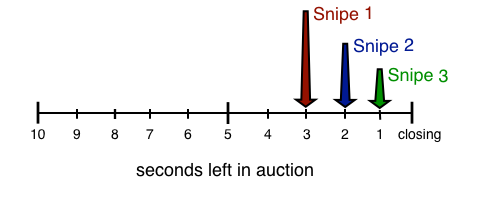
Please see the full help page for How do I add or delete snipes?
Yes and yes. On your Watching tab, there are separate buttons for both actions.
Yes. You can modify or delete your snipes at least 5 seconds before it closes from your BidSlammer Dashboard.
Bid Groups let you bid on similar auctions to win only one item per group. Once you win an item in a group all remaining bids in that group are canceled provided that the auctions are at least 5 minites apart. You can use Bid Groups to spread multiple bids around for similar items and help lower your purchase prices.
To change the lead time on a snipe, you must add the snipe again with the new lead time. However, you do not have to delete the existing snipe first. The new snipe will replace the old one entirely.
Yes. In this case, set the bid amount to zero. If you add a bid, the item moves from the Watching tab to the Current tab on your dashboard.
Yes. Just bid in the currency that is featured in the auction.
To delete a snipe, click the icon next to the item number on your Dashboard. You can delete a snipe right up until the last few seconds of the auction. Immediately before the snipe is placed, we check to see if you have deleted it, and if so, it is canceled.
If you upgrade, you get bulletproof 3-2-WON bidding. That's where we place 3 bids from 3 locations at 3, 2, and 1 second before closing. You also get all of the other features we offer, including bidding analytics, graphs, bidding charts, and outbid alerts.
For more information, please read feature comparison table.
Log in with eBay. This fixes just about everything. Or, you can try to reset your password.
Please see this answer.
Most likely, your snipe wasn't high enough at the time it was placed. For more information, please read this answer.
You need to re-authorize because your token either expired or third-party access was revoked on your My eBay page.
To see the reason why you missed a bid, please see your Completed Tab on your Dashboard. We relay the error message from eBay to you exactly as-is. Most likely, the seller set some requirements or doesn't ship to your country.
There are over 50 ways you can lose a snipe, and we track almost all of them. See Complete List of Status Messages.
Firefox is an open-source browser, so they have higher security for images than other browsers.
To enable images in Firefox, click on the shield to the left of your address (location) bar at the top of your browser. Then set the switch so that it says "Enhanced Tracking Protection is OFF for this site."
As we do not sell any personal data, this option is perfectly safe.
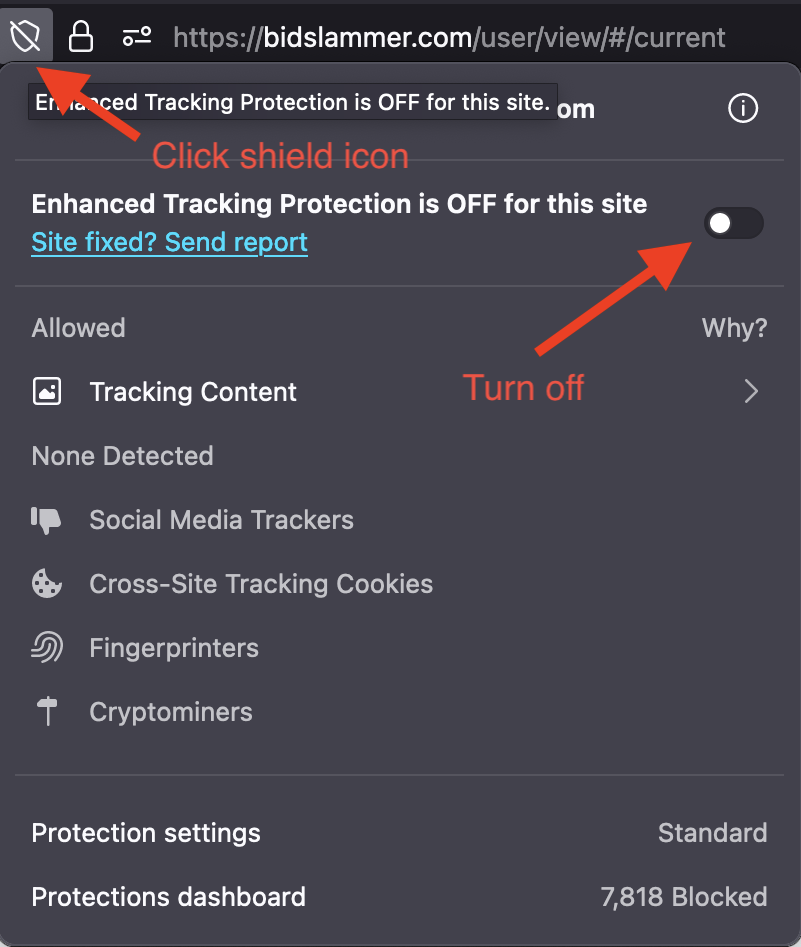
Join Now for Free! Start winning items today.