There are several ways to add a snipe. A snipe requires two things: An item number and a bid amount. Here are different ways to retrieve the item number.
| Method | Speed | Description |
|---|---|---|
| Using Slam-It! toolbar | Fastest | Install the Slam-It toolbar from your snipe home page by dragging it to your toolbar. Then just click the toolbar icon any time you are on an eBay listing page. If you add items frequently, you can install the Slam-It toolbar. Using this method, you don't have to leave eBay to add the snipe.  |. |. |
| Importing by Watch List. | Medium | While on the eBay listing page, click the "Add to Watch List" link under the price. Then click the IMPORT tab on your Watching tab.  |
| Entering manually | Slow | Fetch the item number by double-clicking the 12-digit item number in the eBay URL or from the bottom-right-hand corner of the eBay page. 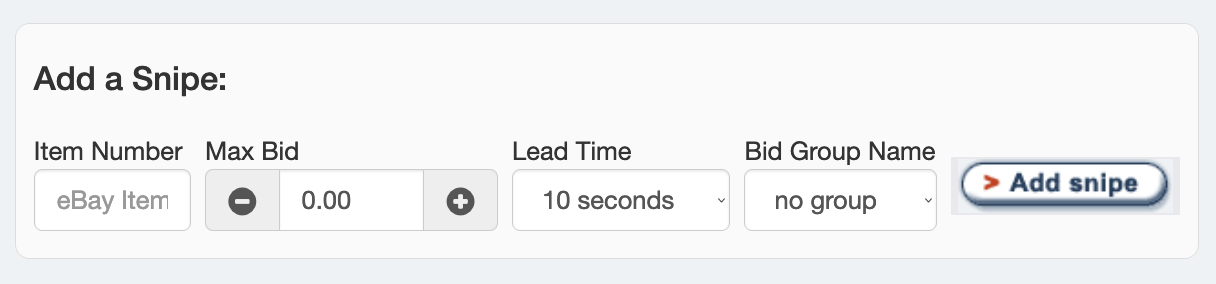 |
| From our Search Results tab | Fast | Perform a search from the top of your Dashboard on any page that shows your auctions. For the auction of interest, click Load Snipe. 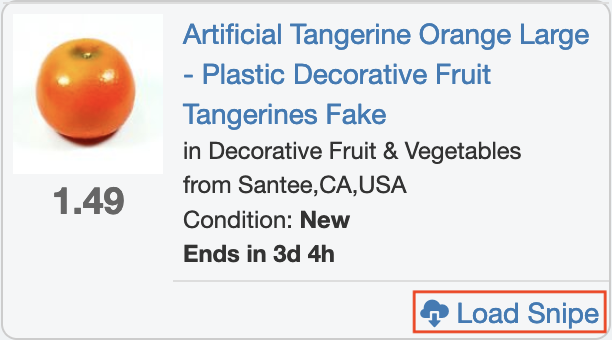 |
Where do these go?
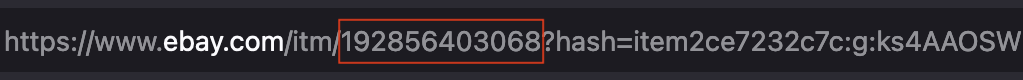
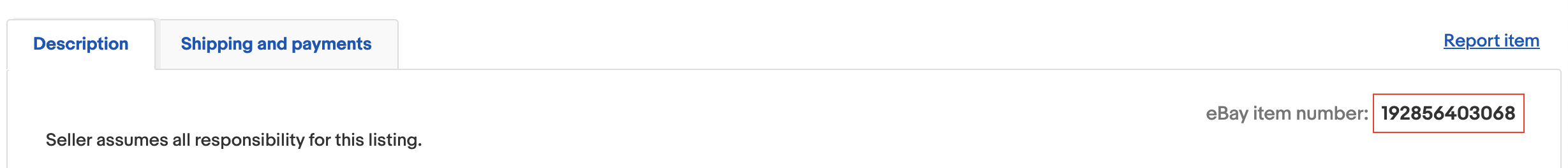
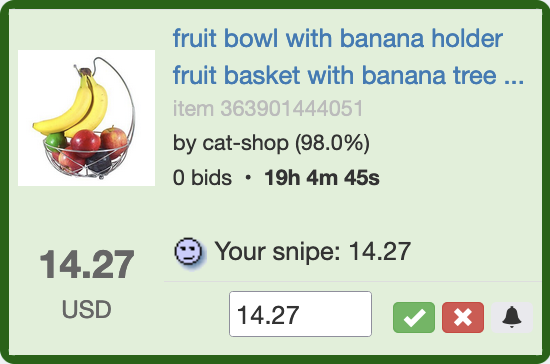
Join Now for Free! Start winning items today.